Sobald Sie das Update gestartet haben und die Inhalte in den neuen Now-Shop kopiert wurden, können Sie mit der Gestaltung Ihres neuen Shops beginnen.
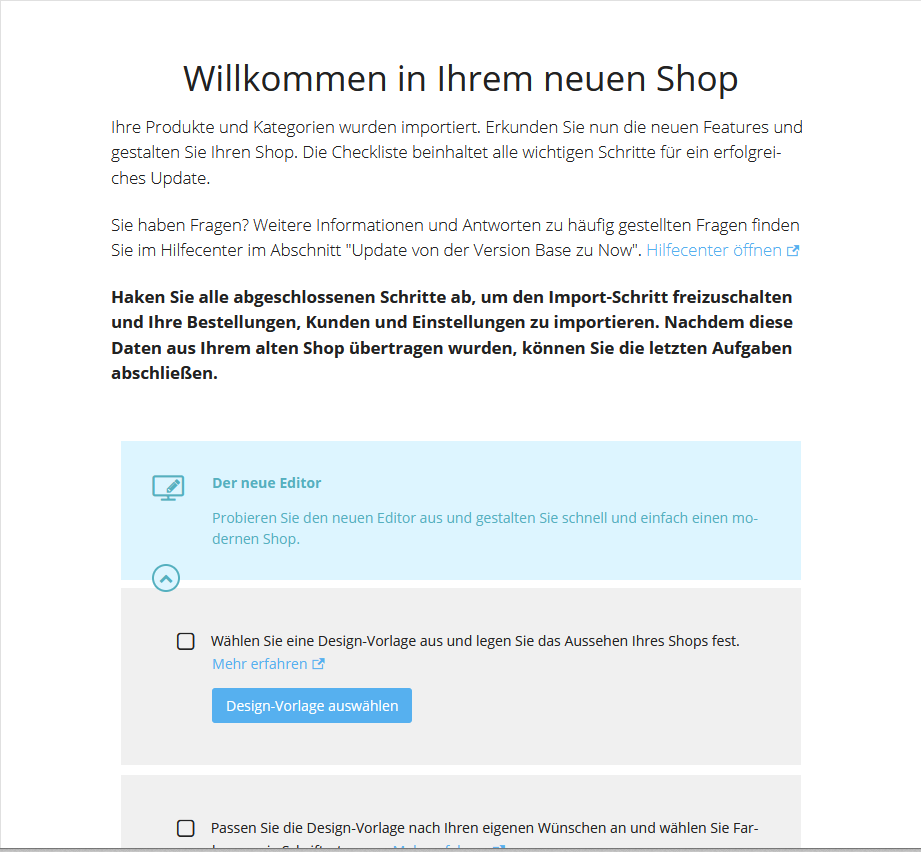
Als Unterstützung wird Ihnen eine Checkliste mit den wichtigsten Punkten angezeigt, die vor der Eröffnung des neuen Shops erledigt werden müssen.
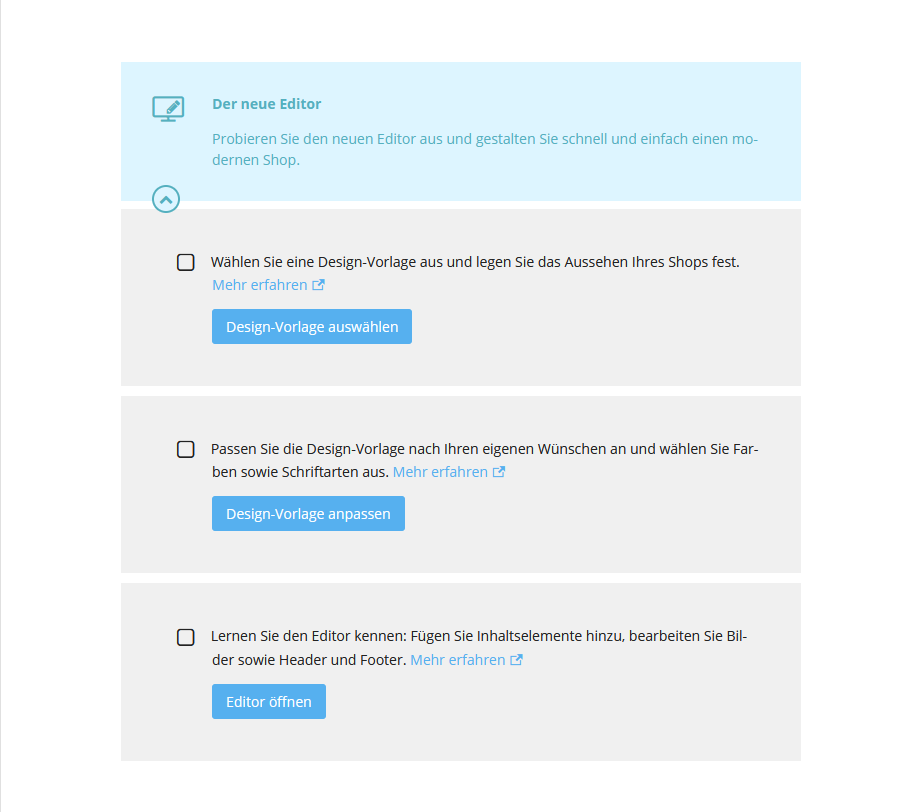
Sobald Sie der Meinung sind, dass Sie einen der Punkte erledigt haben, sollten Sie diesen auch direkt abhaken. Somit wird der Punkt dann grün angezeigt.
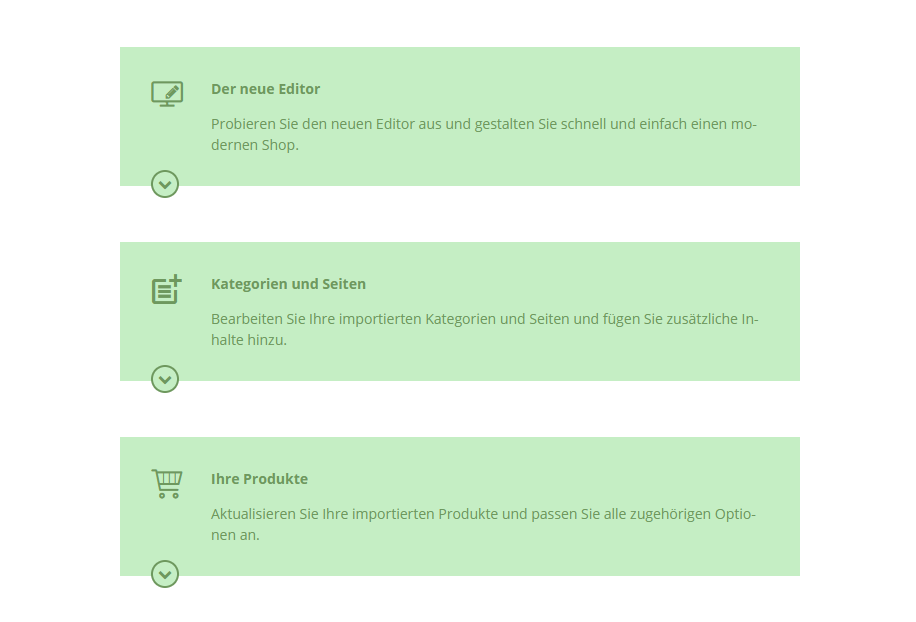
Erst wenn Sie alle Punkte als erledigt markiert haben, können Sie das Update auf den neuen Shop starten und somit den Umzug abschließen.
Wichtiger Hinweis: Schließen Sie das Update bitte erst nach gründlicher Prüfung des neuen Online-Shops ab, da ab diesem finalen Schritt der bisherige Online-Shop nicht mehr verfügbar sein wird. Beachten Sie ausserdem, dass einige wenige Features in der neuen Shop-Version nicht verfügbar sind. Ein Feature-Vergleich finden Sie hier: https://epages.com/de/featurevergleich/
Bei Fragen wenden Sie sich bitte an unseren Support unter support@hosteurope.de.
Shop Update abschließen:
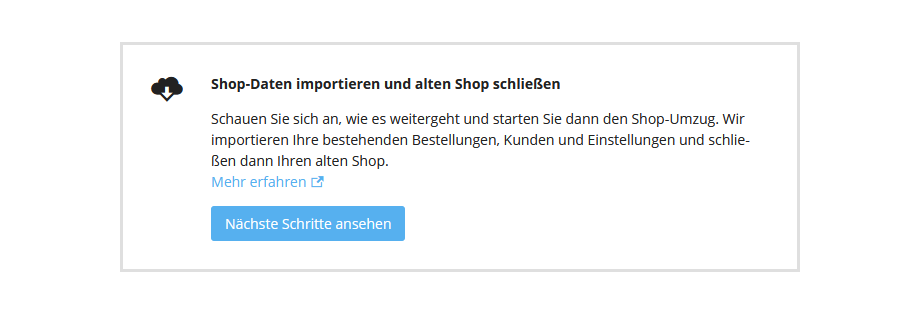
>>> ACHTUNG <<<
Sobald Sie das finale Shop-Update gestartet haben, wird Ihr Shop vorerst geschlossen und alle Daten werden auf den neuen Shop übertragen. Danach wird dann der alte Shop gelöscht und es gibt somit nur noch den neuen Online-Shop.
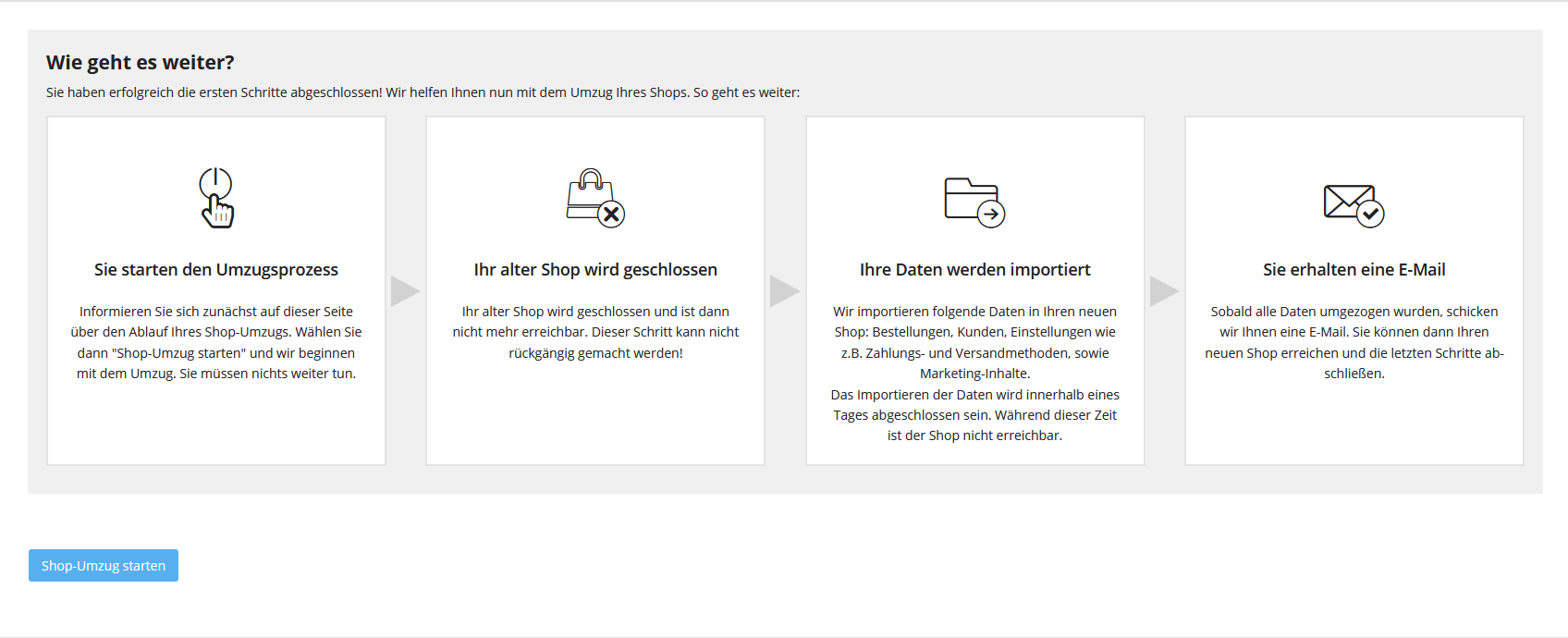
Wenn Sie das Update dann gestartet haben, werden Sie automatisch abgemeldet. Wenn das Update abgeschlossen wurde, erhalten Sie eine E-Mail von der im Online-Shop hinterlegten E-Mail-Adresse. (Prüfen Sie daher auch den Spam-Ordner)
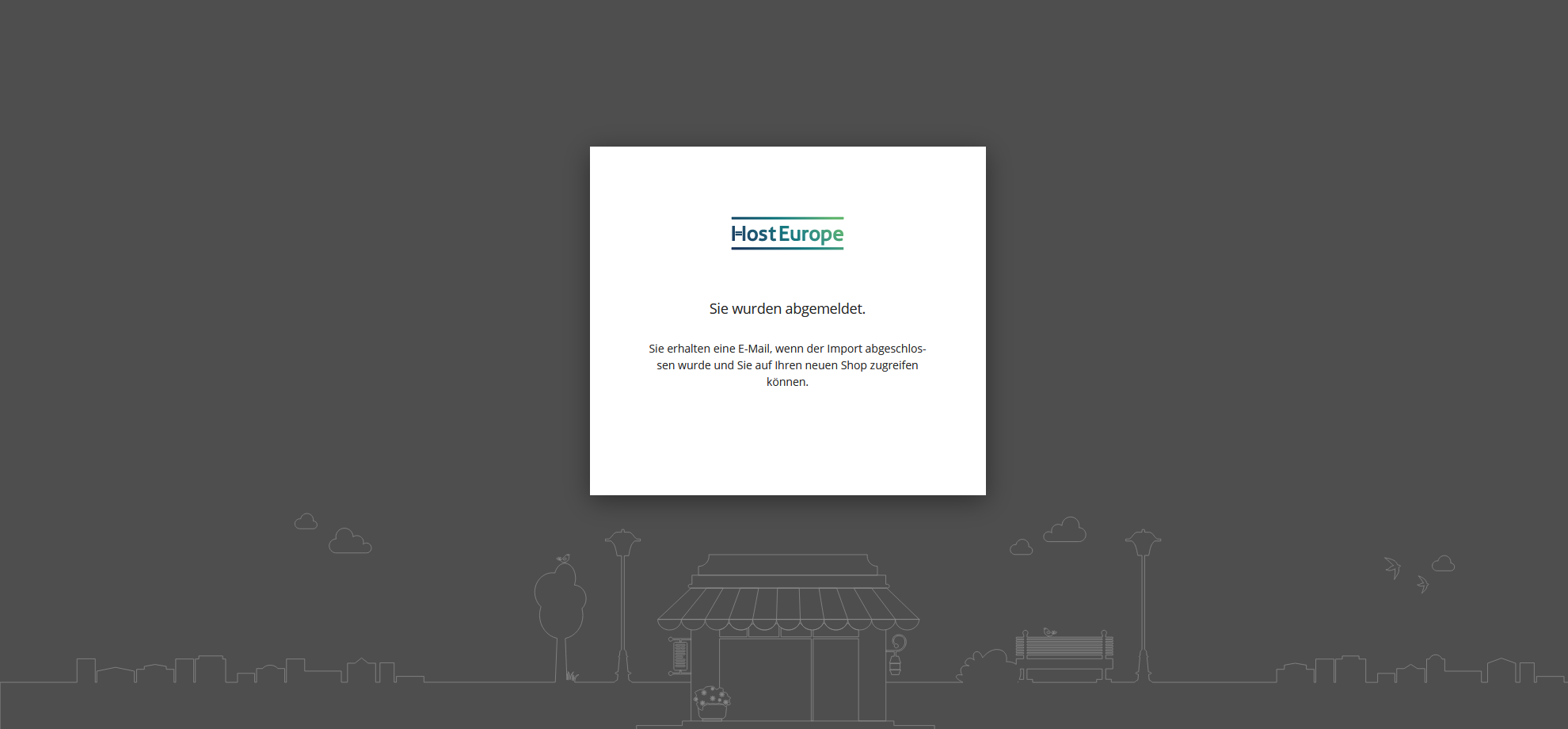
English Version:
Once you have started the update and the content has been copied to the Now store, you can start designing your new store.
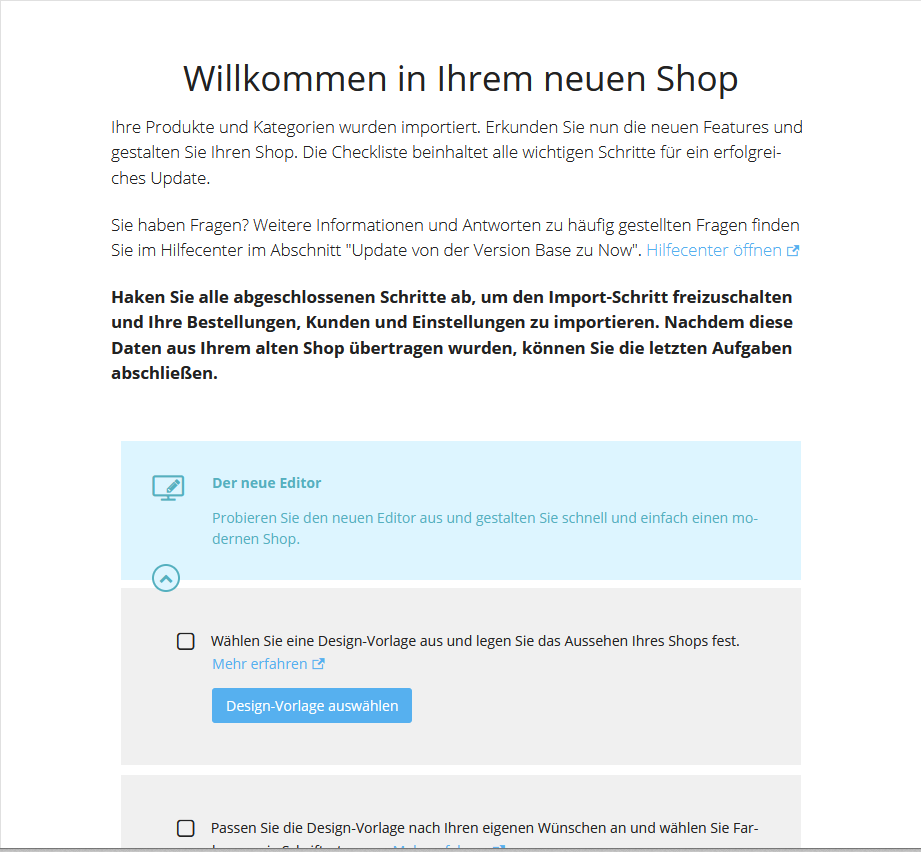
As a support we have provided you a checklist with the most important points that should be done before the opening of the new store.
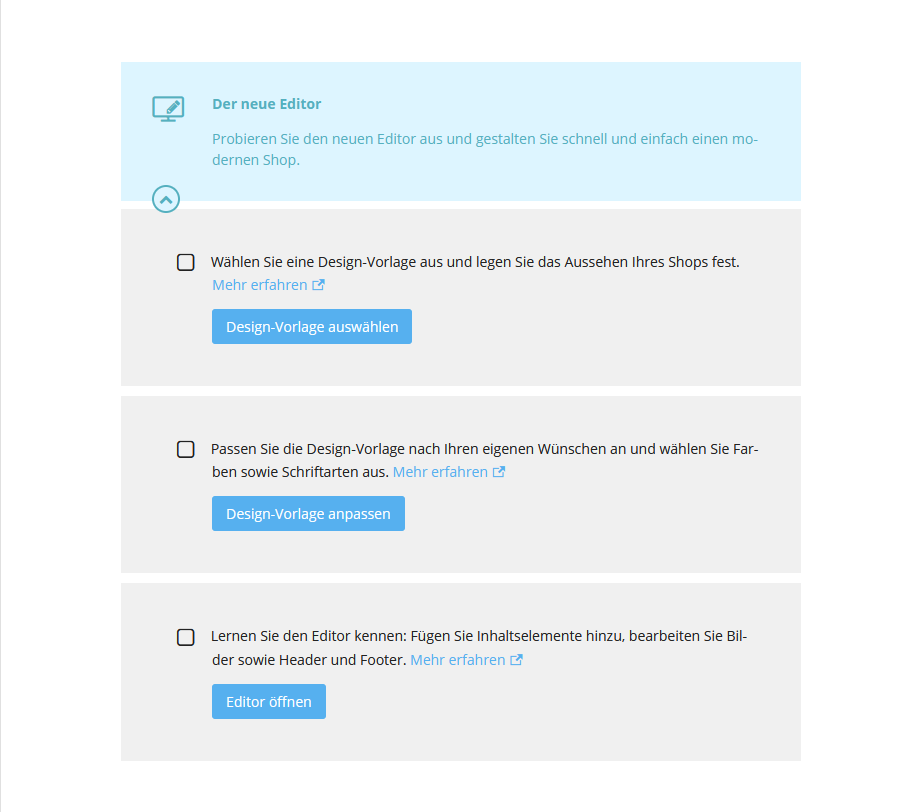
As soon as you think that you have completed one of the items on the list, you should also check it off directly. Thus, the item will then be displayed in green.
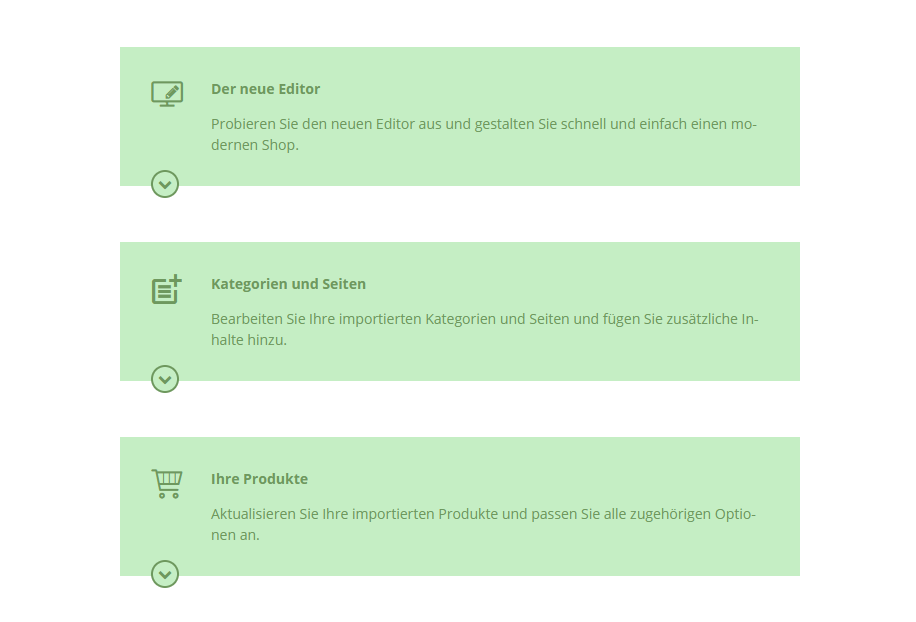
Only when you have manually marked all items as completed, the final step of the update can be started.
Important note: Please complete the update only after thorough testing of the new online store, as from this final step the previous online store will no longer be available. Please also note that a few features are not available in the new store version. You can find a feature comparison here: https://epages.com/de/featurevergleich/.
If you have any questions, please contact our support at support@hosteurope.de.
Finalize your Shop Update:
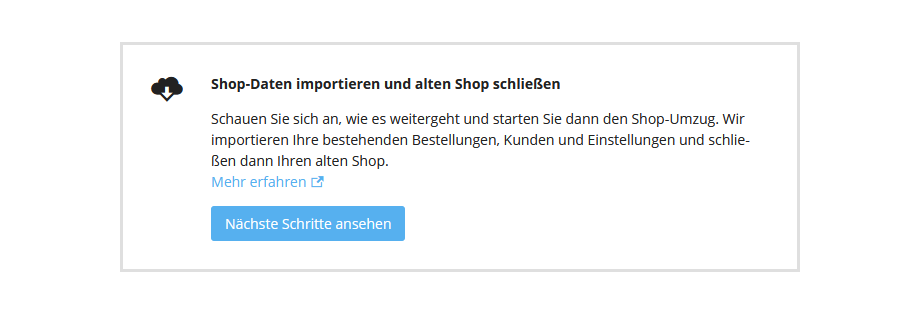
>>> ATTENTION <<<
As soon as you have started the final store update, your store will be closed for the time being and all data will be transferred to the new store. After that, the old store will be deleted and there will only be the new online store.
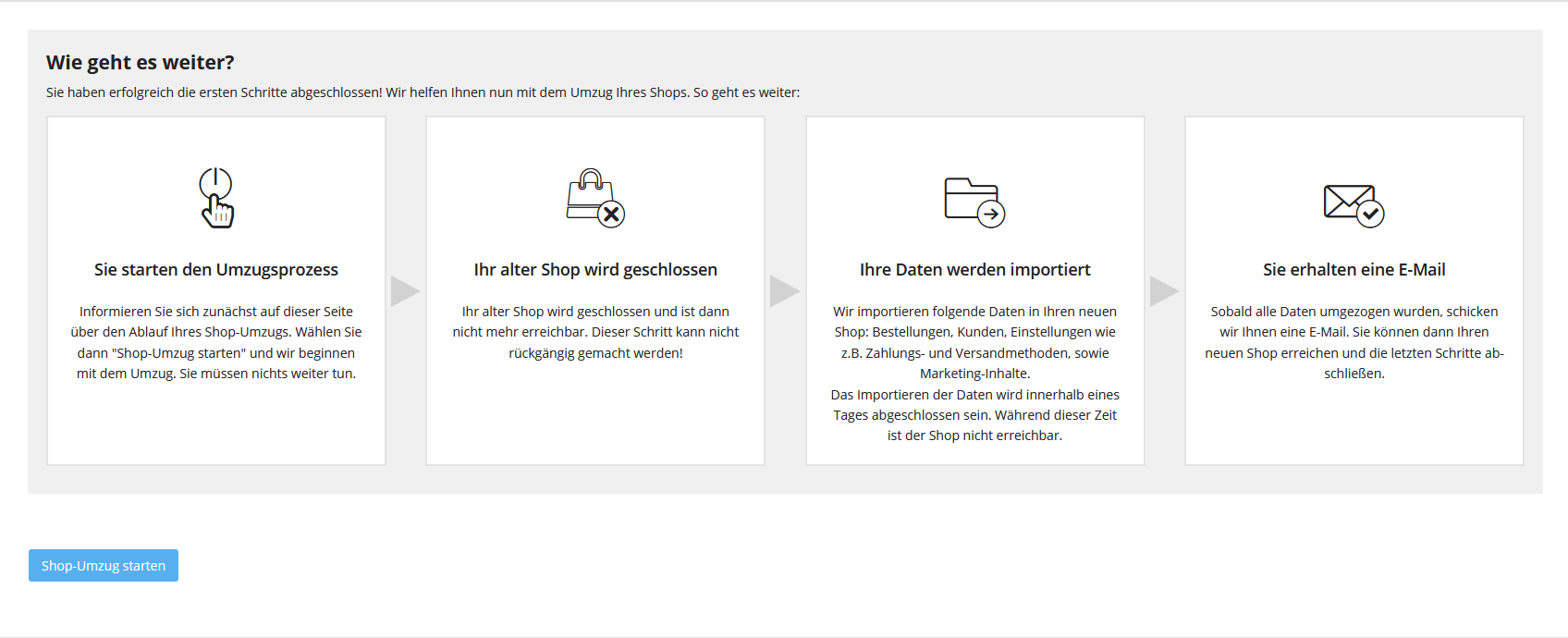
After starting the update, you will be logged out. When the update is completed, you will receive an email from the email address stored in the online store. (Therefore, also check the spam folder).
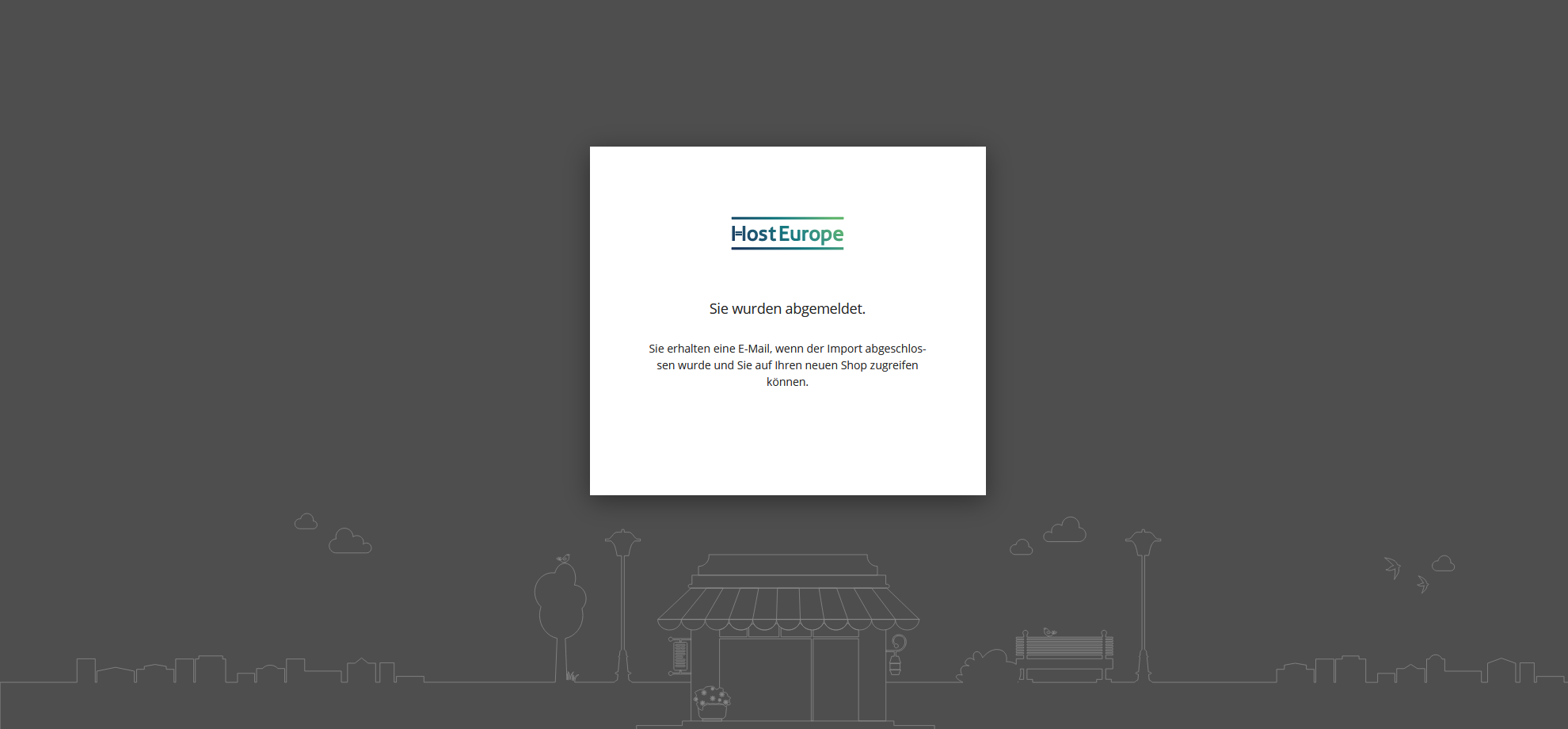
Diese Artikel könnten Sie auch interessieren:
Warum ist mein Online-Shop geschlossen und warum kann ich mich nicht mehr einloggen?
Was passiert mit meiner Domain?