In diesem Artikel erläutern wir, wie ein gelöschtes Microsoft 365 E-Mail-Konto wiederhergestellt werden kann.#
- Wichtig: Nur Administratoren können gelöschte E-Mail-Nutzer wiederherstellen.
- Eine Wiederherstellung ist bis zu 30 Tage nach dem Tag der Löschung möglich.
Option 1:
- Bitte loggen Sie sich in die E-Mail Administration (Erläuterung Login E-Mail-Administration) ein.
- Klicken Sie links auf das Menü. Dieses klappt sich dann entsprechend auf. Wählen Sie dann dort den Punkt "gelöschten Benutzer wiederherstellen"
- Es empfiehlt sich, für die Wiederherstellung den gleichen Kontotyp (Paket) zu wählen, der auch vorher für die gelöschte Adresse galt. Wenn Sie keine freies passendes Microsoft 365 Paket zur Verfügung haben, muss dieses vorab über den normalen Bestellungprozess auf unserer Webseite geordert werden.
Option 2:
- ACHTUNG: Eine Wiederherstellung ist maximal 30 Tage nach der Löschung der E-Mail-Adresse/des E-Mail-Kontos möglich.
- Bitte loggen Sie sich in die E-Mail Administration (Erläuterung Login E-Mail-Administration) ein.
- Wählen Sie unter dem Dashboard den Menüpunkt Konten einrichten aus.
- Hier geben Sie die gleiche E-Mail Adresse an, welche bei dem gelöschten E-Mail-Konto genutzt wurde.
- Es empfiehlt sich, für die Wiederherstellung den gleichen Kontotyp (Paket) zu wählen, der auch vorher für die gelöschte Adresse galt. Wenn Sie keine freies passendes Microsoft 365 Paket zur Verfügung haben, muss dieses vorab über den normalen Bestellungprozess auf unserer Webseite geordert werden.
- Der Vor- und Nachname kann von den vorher genutzten Daten abweichen.
- Wenn Sie diese E-Mail-Adresse nun erstellen, bekommen Sie folgendes Hinweis-Fenster:
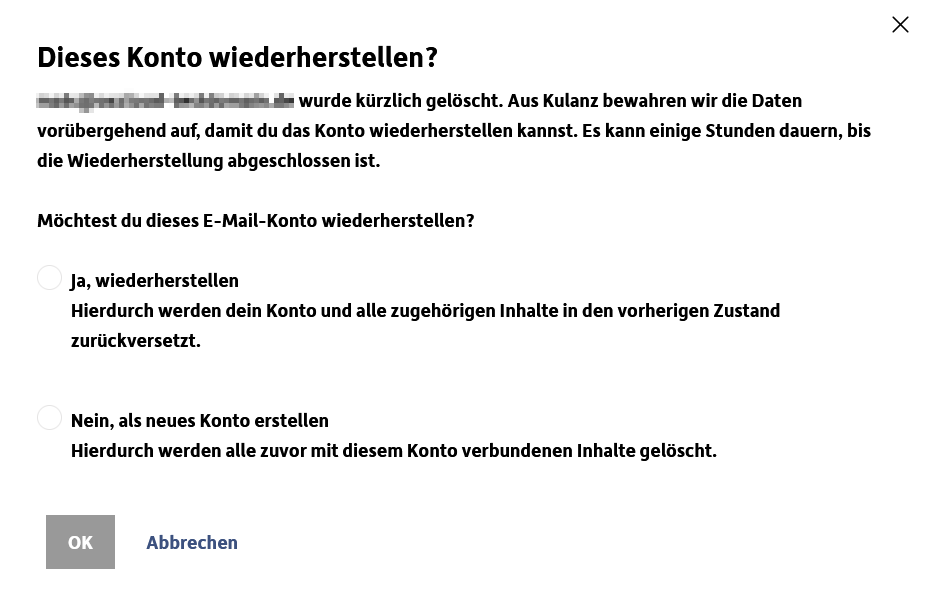
- Wählen Sie bitte Ja, wiederherstellen[...] aus, sodass das E-Mail-Konto wiederhergestellt wird.
- Bitte beachten Sie, dass es bis zu 24h in Anspruch nehmen kann, bis die Wiederherstellung durchgeführt und abgeschlossen wurde.
English Version:
How can I restore a deleted Microsoft 365 account?
If you want to restore a Microsoft 365 account, please read the following instructions.
- Important: Only administrators can restore deleted e-mail users.
- Restoration is possible up to 30 days after the day of deletion.
Option 1:
- Please log in to the e-mail administration (Explanation Login e-mail administration).
- Click on the menu on the left. This will then open accordingly. Then select the item "Restore deleted users"
- It is advisable to select the same account type (package) for the restoration as was previously used for the deleted address. If you do not have a free suitable Microsoft 365 package available, this must be ordered in advance via the normal ordering process on our website.
Option 2:
- Please note: A restore is possible withing 30 days after the deletion of the email address / email account
- Please log into your E-Mail-Administration (Explanation Login E-Mail-Administration).
- Under the Dashboard, select Set up accounts.
- Here, enter the same email address that was used for the deleted email account.
- It is advisable to select the same account type (package) for the restoration as was previously used for the deleted address. If you do not have a free suitable Microsoft 365 package available, this must be ordered in advance via the normal ordering process on our website.
- The first and last name may differ from the previously used data.
- If you create this e-mail now, you will get the following message window:
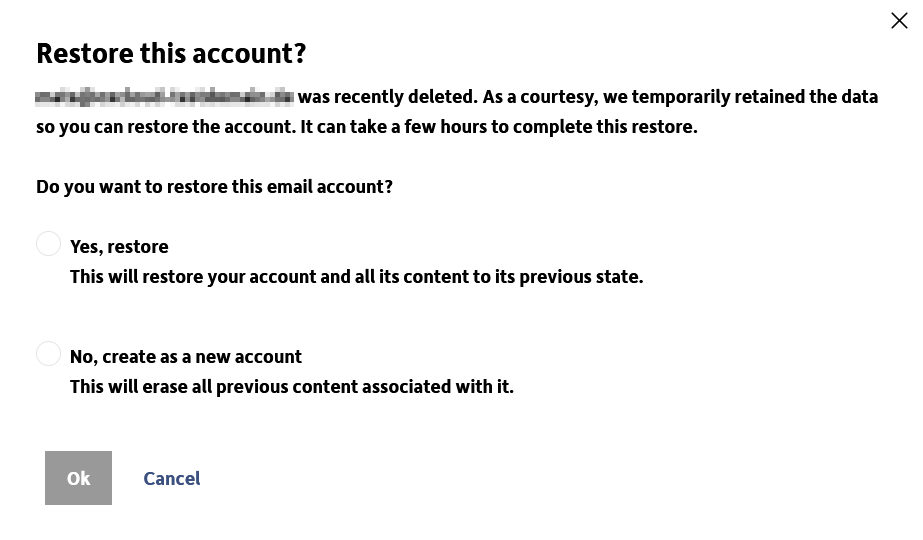
- Please select Yes, restore[...] so that the account will be restored.
- Please note that it may take up to 24 hours for the recovery to be completed.